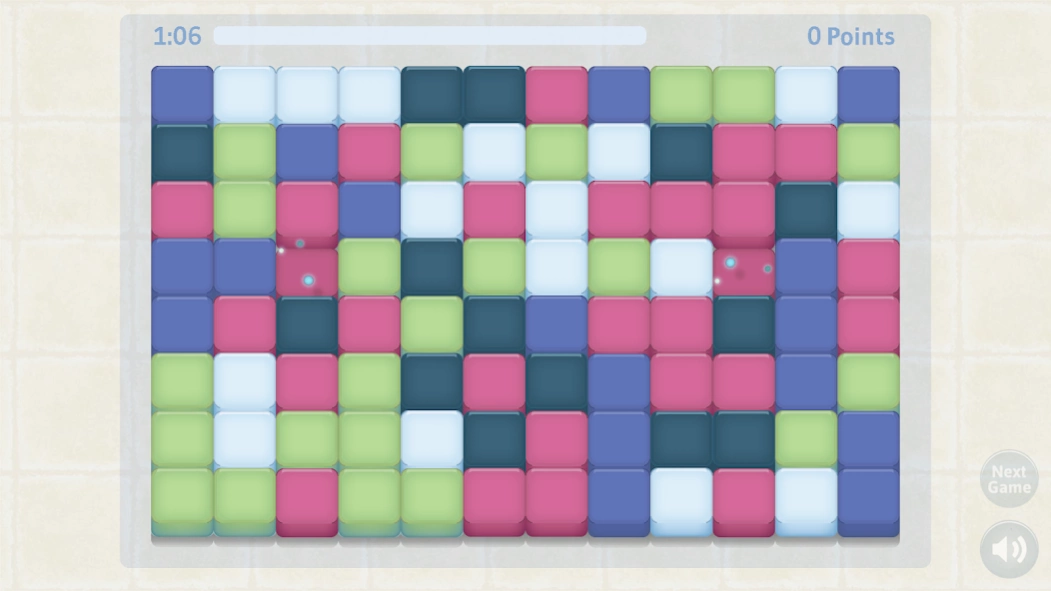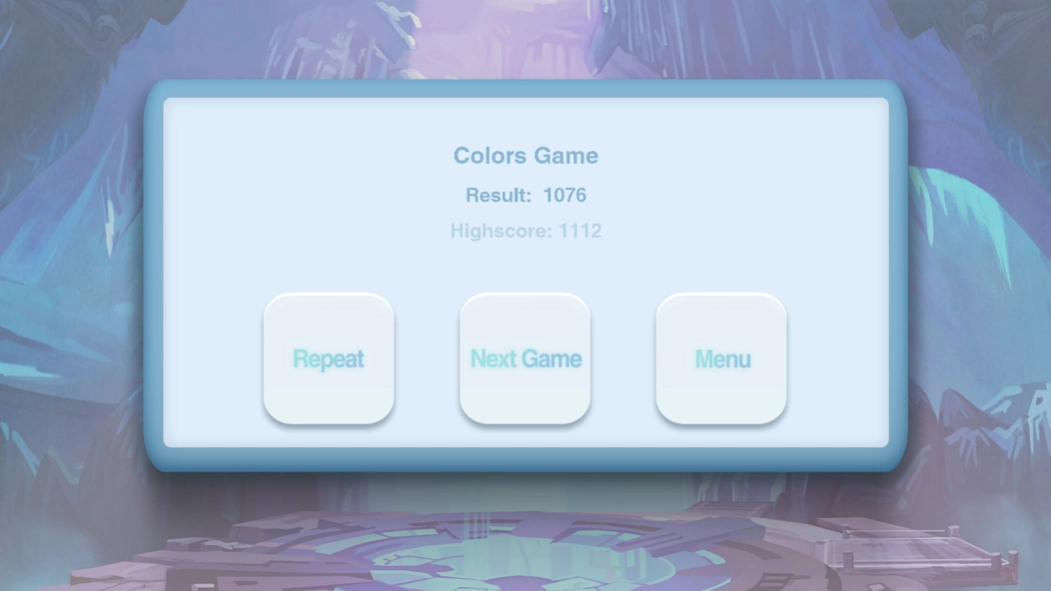Brain Games 0.2.7
Free Version
Publisher Description
Brain Games - Collection of fun games to test the IQ. Brain games for all ages.
Quick games to test memory and concentration and every game takes about 1 minute.
These games can be specially useful between study sessions or work to distract the mind.
Good games for kids, girls, boys, adults everyone who loves puzzles, memory tests, brain puzzles, memory trainers and basically want to test themselves.
These games will always be free and hopefully the app will be updated with more games.
Quick summary about the games:
1st: game to remember the numbers order and touch the circles in the same order.
2nd: game to make the largest possible rectangles with blocks of the same color.
3rd: game to sum numbers, very simple.
4th: game to remember the patterns and touch the squares accordingly.
Btw please leave a comment if you liked the app, it helps us developers to understand what works ok and what we can do better.
About Brain Games
Brain Games is a free app for Android published in the Puzzle & Word Games list of apps, part of Games & Entertainment.
The company that develops Brain Games is MagiqLab. The latest version released by its developer is 0.2.7. This app was rated by 2 users of our site and has an average rating of 3.0.
To install Brain Games on your Android device, just click the green Continue To App button above to start the installation process. The app is listed on our website since 2021-10-30 and was downloaded 25 times. We have already checked if the download link is safe, however for your own protection we recommend that you scan the downloaded app with your antivirus. Your antivirus may detect the Brain Games as malware as malware if the download link to com.appify.visualmemory is broken.
How to install Brain Games on your Android device:
- Click on the Continue To App button on our website. This will redirect you to Google Play.
- Once the Brain Games is shown in the Google Play listing of your Android device, you can start its download and installation. Tap on the Install button located below the search bar and to the right of the app icon.
- A pop-up window with the permissions required by Brain Games will be shown. Click on Accept to continue the process.
- Brain Games will be downloaded onto your device, displaying a progress. Once the download completes, the installation will start and you'll get a notification after the installation is finished.